SMS - Programmed
Anticipate and plan your SMS
Programming
The "scheduled" tab allows you to create mail templates to be scheduled according to different criteria:
- On agenda sessions
- On participants' date/time fields
- At a specific date/time
All scheduled SMS messages can be found in this tab:

1- Find the SMS that has been programmed
2- Shows you the target
3- If conditions are applied, you'll know who is concerned by this sending
4- Tells you when the SMS will be sent
You can also filter the display of scheduled SMS messages:
1- Show all scheduled SMS messages (sent or not yet sent)
2- Show all scheduled SMS messages (not yet sent)
3- Show SMS messages scheduled and sent only
4- Show SMS messages waiting to be sent
There are several ways to program a shipment:
Schedule an SMS from the calendar
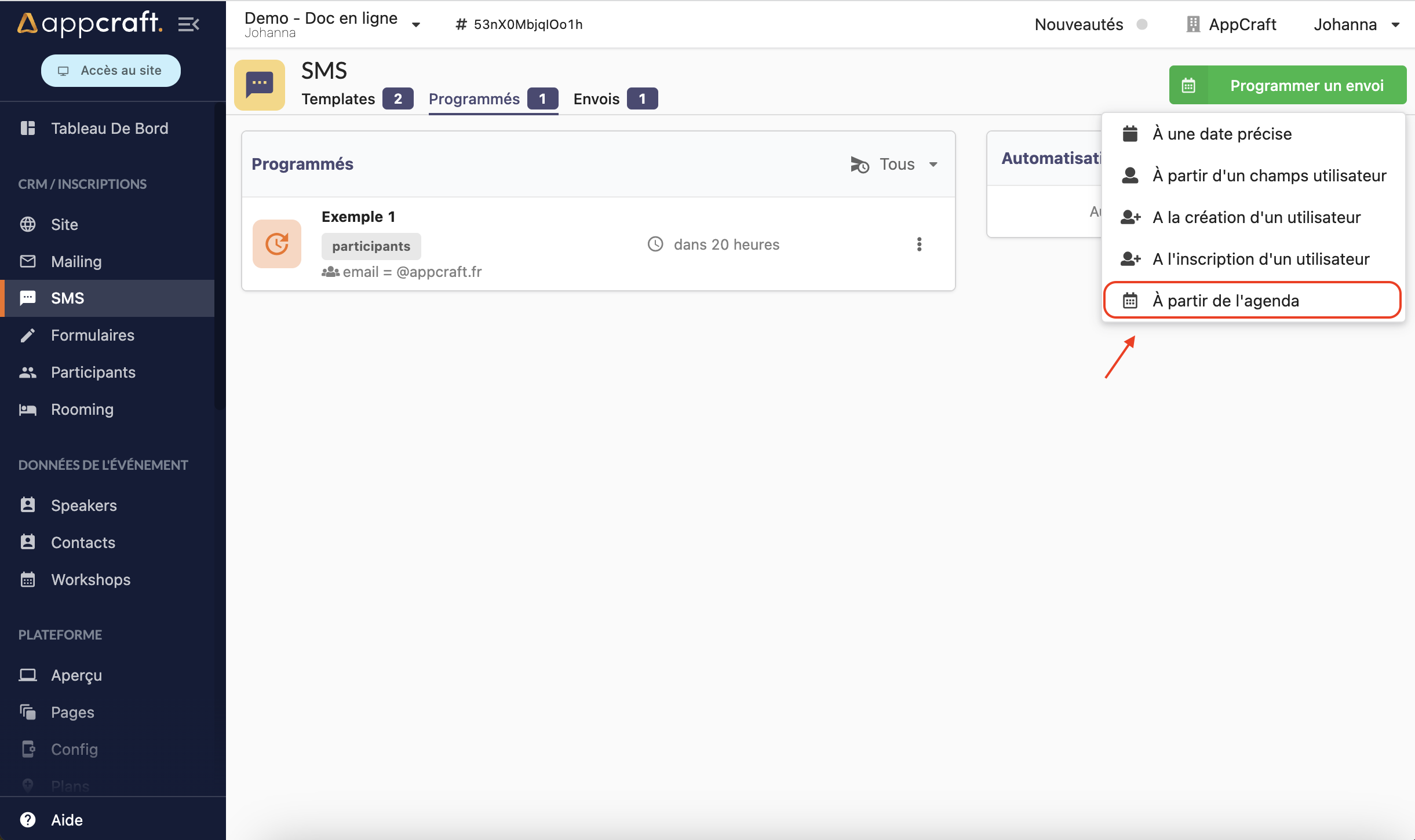
To program sms on program sessions, you first need to enter your sessions in the backoffice in the Workshops tab.
Then create your sms template in the Templates tab.

1- Choose the title of this program (visible only in the backoffice)
2- Choose the template to be sent from your templates prepared beforehand
If you confirm, the SMS will be sent at the exact time of the session start.
You can also send the SMS before and after the start of the session:
{height="" width=""}
New information appears:
- Click on "minutes" to choose between minutes, hours or days, and set the desired time in min/hour/day.


- Click on "Before" to choose whether the sms is sent xxmin/hour/day before the start of the session or after.
- Click on "Create" to validate
The "Force send time" button lets you force send at a specific time:

Programmed SMS messages are sent to people registered for sessions, or for whom sessions are mandatory.
If you schedule SMS messages on the program, they will be sent for all program sessions. You cannot select the sessions concerned.
The SMS can also be sent when a participant registers. It will be automatically sent to the participant as soon as he or she has registered for the event:
The SMS can also be sent when a participant is created. It will be automatically sent to the participant as soon as it is created:
